Aging Request for Payments Real-time Payments
How to Aging RfP RTP
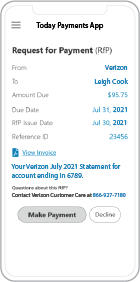 Aging RfP RTP – Real-Time Payments and
Accounts Receivable Aging for FedNow® and RTP®
Aging RfP RTP – Real-Time Payments and
Accounts Receivable Aging for FedNow® and RTP®
Aging RfP RTP provides businesses with
live visibility into Request for Payments (RfP) activity and
receivables status using the real-time capabilities of FedNow®
and RTP®. Payees can generate, upload, and track RfPs through
secure financial dashboards, and automatically reconcile every
transaction with downloadable Excel aging reports—all at no
cost.
This service eliminates delays, improves collections, and gives your business the tools to manage aging balances in real time through instant settlement, full transparency, and automated reconciliation.
Why Real-Time Aging Reports Are Critical for Cash Flow
Most aging reports are outdated by the time they’re compiled. By using RfP + RTP® + FedNow®, you get instant confirmation when a customer pays—automatically updating your aging report and reconciliation status.
With TodayPayments.com, you gain access to dashboards that let you import and upload ISO 20022-compliant RfP files, then export payment results in Excel spreadsheet format. From payer identity to timestamped receipts, all data is tracked without waiting for batch settlements or bank paperwork.
Key Benefits and Features of Aging RfP RTP:
- Real-time aging report updates with every payment
- Free Excel exports and downloadable reconciliation logs
- Bank-grade dashboards to upload and track RfPs securely
- Good funds confirmation from RTP® and FedNow® networks
- Hosted Payment Page links embedded in each RfP
- Alias-based merchant tracking (email and phone number)
- ISO 20022 message formats supported (pain.001, pain.002, pain.013)
- Reconciliation logs sorted by payer, date, or status
- Batch uploading and recurring RfPs supported
- Fully online—no in-person banking required
How Aging RfP Data Flows Through RTP® and FedNow®
Every RfP you upload becomes a real-time trigger for payment—and a live update for your receivables report.
After a customer responds to your RfP via the FedNow® or RTP® rail, the transaction is settled in seconds. That action automatically updates your accounts receivable aging data. Whether you are monitoring 0–30, 31–60, or 90+ day overdue balances, your dashboard keeps a live pulse on what’s been paid and what remains open.
Excel downloads are available daily or on demand and include reconciliation references, payer aliases, timestamps, and transaction statuses.
Uploading, Downloading, and Automating RfP Reconciliation
Payee dashboards allow you to import structured XML or HTML RfP files and automate payment tracking without manual effort.
Each file is processed using ISO 20022 formats, ensuring clean, validated data with every submission. RfPs can be uploaded individually or in batch, and each includes a secure Hosted Payment Page that allows the payer to complete the transaction in seconds.
You can download full reconciliation logs, filtered by merchant ID, alias, aging status, or bank account—all without relying on spreadsheets or ACH delays.
Creating a spreadsheet to track the aging of digital invoicing requests for proposals (RfPs) and real-time payments (RTP) involves organizing data in a structured manner. Below is a simplified guide on how you can set up your spreadsheet:
- Column Headers:
Start by creating column headers. Common headers for this scenario might include:
- Vendor Name: The name of the vendor submitting the RfP.
- Invoice Number: Unique identifier for each invoice.
- Invoice Date: Date when the invoice was issued.
- RfP Submission Date: Date when the RfP was submitted.
- RTP Status: Current status of the real-time payment (e.g., Pending, Approved, Processed).
- Aging Days: Calculated field to show the aging of the RfP or RTP.
- Data Entry:
Input the relevant data for each invoice, including vendor name, invoice number, invoice date, RfP submission date, and RTP status.
- Calculating Aging:
Create a formula to calculate the aging of each RfP. The aging can be calculated by subtracting the RfP submission date from the current date or by using the invoice date if RfP submission date is not applicable.
excelCopy code
=IF(ISBLANK([RfP Submission Date]), TODAY() - [Invoice Date], TODAY() - [RfP Submission Date])
This formula calculates the aging in days based on whether there is an RfP submission date or not.
- Conditional Formatting:
Apply conditional formatting to highlight overdue RfPs or RTPs. For example, you can set up a rule to turn the background of the row red if the aging days are above a certain threshold.
- Filtering and Sorting:
Enable filters to easily sort and view data based on specific criteria, such as vendor, RTP status, or aging days.
- Charts and Graphs:
Create visualizations, such as bar charts or pie charts, to represent the distribution of RTP statuses or aging trends over time.
- Regular Updates:
Regularly update the spreadsheet with new data as invoices progress through the RfP and RTP process.
Remember that the specifics may vary based on your exact needs and the features of your spreadsheet software. Adjust the column headers, formulas, and formatting options according to your requirements.
Get Real-Time AR Insight at TodayPayments.com
Don’t let outdated reporting slow down your collections.
✅ Upload, send, and track RfPs in
real time using FedNow® and RTP®
✅ Export Excel-based
AR aging reports at no cost
✅ Confirm payment
completion with bank-grade reconciliation tools
✅ Use
alias-based MIDs and Hosted Payment Pages to accelerate funding
✅ Eliminate manual aging tracking with 24/7 online access
✅ Onboard instantly—no bank visits, no
hidden fees
✅ "FREE" RfP Aging & Real-Time Payments Bank Reconciliation – with all merchants process with us.

Experience the power of real-time AR aging now
at
https://www.TodayPayments.com
Aging RfP RTP – Instant
Payments, Instant Insight, Always Free.
ACH and both FedNow Instant and Real-Time Payments Request for Payment
ISO 20022 XML Message Versions.
The versions that
NACHA and
The Clearing House Real-Time Payments system for the Response to the Request are pain.013 and pain.014
respectively. Predictability, that the U.S. Federal Reserve, via the
FedNow ® Instant Payments, will also use Request for Payment. The ACH, RTP® and FedNow ® versions are "Credit
Push Payments" instead of "Debit Pull.".
Activation Dynamic RfP Aging and Bank Reconciliation worksheets - only $49 annually
1. Worksheet Automatically Aging for Requests for Payments and Explanations
- Worksheet to determine "Reasons and Rejects Coding" readying for re-sent Payers.
- Use our solution yourself. Stop paying accountant's over $50 an hour. So EASY to USE.
- No "Color Cells to Match Transactions" (You're currently doing this. You won't coloring with our solution).
- One-Sheet for Aging Request for Payments
(Merge, Match and Clear over 100,000 transactions in less than 5 minutes!)
- Batch deposits displaying Bank Statements are not used anymore. Real-time Payments are displayed "by transaction".
- Make sure your Bank displaying "Daily FedNow and Real-time Payments" reporting for "Funds Sent and Received". (These banks have Great Reporting.)
Each day, thousands of businesses around the country are turning their transactions into profit with real-time payment solutions like ours.

